Gemeni AI answers:
Okay, I understand you want to use DeepSeek AI within your Flutter application. Since there isn't a specific official DeepSeek AI SDK for Flutter or Dart, you'll need to interact with the DeepSeek AI API using HTTP requests. Here's a breakdown of how to do it, along with some important considerations:
Core Approach: Using HTTP Requests
1. DeepSeek AI API: You'll be interacting with DeepSeek AI through their API. You'll need to refer to their official API documentation to understand the specific endpoints, request formats (JSON), authentication methods, and response structures.
2. Flutter's http Package: Flutter provides the http package (a popular choice) to make HTTP requests. This package will allow you to send requests to the DeepSeek AI API and receive responses.
3. Authentication: DeepSeek AI will likely require some form of authentication, such as an API key. You'll need to obtain an API key from them and include it in your HTTP requests.
4. Request Structure: You'll format your requests as JSON objects. The structure of these objects will depend on what you want to do with the DeepSeek AI (e.g., generate text, analyze code, etc.).
5. Response Handling: The DeepSeek API will send responses, also likely in JSON format. You'll need to parse these responses in your Flutter code to extract the information you need.
Step-by-Step Guide
Here's a more detailed breakdown of the steps involved:
1. Set up DeepSeek AI Account and API Key
Create an Account: If you haven't already, sign up for a DeepSeek AI account.
Obtain API Key: Navigate to the API section of your DeepSeek AI account dashboard and create/retrieve your API key. Keep this key secure.
2. Add http Package to Your Flutter Project
. Open your pubspec.yaml file.
. Under dependencies, add:
dependencies:
flutter:
sdk: flutter
http: ^1.1.0 # Check for the latest version on pub.dev
. Run flutter pub get in your terminal to install the package.
3. DeepSeek AI API Documentation
. Carefully review the official DeepSeek AI API documentation. Pay close attention to the following:
- Base URL: The base URL for their API endpoints.
- Authentication: How to include your API key in requests (e.g., in headers).
- Endpoints: The specific URLs for the different features (e.g., text generation, code completion).
- Request Format: How to format your requests in JSON.
- Response Format: How the responses will be structured in JSON.
. In the current version, DeepSeek AI requires authorization.
Authorization: "Bearer <your_api_key>"4. Create Dart Functions to Interact with DeepSeek AI
Here's an example of how you might write a Dart function to send a text generation request to the DeepSeek API:
import 'dart:convert';
import 'package:http/http.dart' as http;
class DeepSeekService {
final String apiKey = 'YOUR_DEEPSEEK_API_KEY'; // Replace with your actual API key
final String baseUrl = 'https://api.deepseek.com'; // Replace with the correct base URL
Future<String> generateText(String prompt) async {
final url = Uri.parse('$baseUrl/v1/chat/completions'); // or the correct endpoint
final headers = {
'Content-Type': 'application/json',
'Authorization': 'Bearer $apiKey',
};
final body = jsonEncode({
"model": "deepseek-chat",
"messages": [
{
"role": "user",
"content": prompt
}
]
});
try {
final response = await http.post(url, headers: headers, body: body);
if (response.statusCode == 200) {
final responseData = jsonDecode(response.body);
// Adjust this based on the actual DeepSeek response structure
return responseData['choices'][0]['message']['content'] ?? "Error";
} else {
print('Error: ${response.statusCode}');
print('Response body: ${response.body}');
return 'Error generating text. Status code: ${response.statusCode}';
}
} catch (e) {
print('Exception: $e');
return 'An error occurred: $e';
}
}
}
5. Use the DeepSeek AI Service in Your Flutter UI
import 'package:flutter/material.dart';
import 'deepseek_service.dart'; // Import your DeepSeek service file
void main() => runApp(MyApp());
class MyApp extends StatelessWidget {
@override
Widget build(BuildContext context) {
return MaterialApp(
home: DeepSeekDemo(),
);
}
}
class DeepSeekDemo extends StatefulWidget {
@override
_DeepSeekDemoState createState() => _DeepSeekDemoState();
}
class _DeepSeekDemoState extends State<DeepSeekDemo> {
final DeepSeekService deepSeekService = DeepSeekService();
final TextEditingController _textEditingController = TextEditingController();
String _generatedText = '';
@override
Widget build(BuildContext context) {
return Scaffold(
appBar: AppBar(
title: Text('DeepSeek AI Demo'),
),
body: Padding(
padding: const EdgeInsets.all(16.0),
child: Column(
children: [
TextField(
controller: _textEditingController,
decoration: InputDecoration(
hintText: 'Enter your prompt',
),
),
SizedBox(height: 20),
ElevatedButton(
onPressed: () async {
String prompt = _textEditingController.text;
String result = await deepSeekService.generateText(prompt);
setState(() {
_generatedText = result;
});
},
child: Text('Generate'),
),
SizedBox(height: 20),
Expanded(
child: SingleChildScrollView(
child: Text(_generatedText),
),
),
],
),
),
);
}
}
Important Considerations
Error Handling: The provided example includes basic error handling, but you should implement more robust error handling in a production app. This includes network errors, API errors (e.g., authentication failures, rate limits), and handling unexpected response formats.
Rate Limits: Be aware of DeepSeek AI's API rate limits. If you exceed them, your API calls will be blocked. You may need to implement rate limiting or queuing in your app.
Security: Never hardcode your API key directly into your code. Use environment variables or a secure configuration system to manage sensitive data.
API Changes: APIs can change. Monitor the DeepSeek AI API documentation for any changes, and update your code accordingly.
Async Operations: Remember that making API calls are asynchronous operations. Use async and await appropriately to handle these calls without blocking the UI.
UI/UX: Provide good feedback to the user while waiting for API responses (e.g., a loading indicator).
Summary
Integrating DeepSeek AI into Flutter requires direct interaction with their API using HTTP requests. The http package is your primary tool. Remember to consult the DeepSeek AI API documentation, handle errors properly, and keep security in mind. Let me know if you have any other questions.
Generative AI, Robot Operating System (ROS 2), Computer Vision, Natural Language Processing service, Generative AI Chatbot, Machine Learning, Mobile App, Web App? Yes, I do provide!
Call me: +84854147015
WhatsApp: +601151992689
https://amatasiam.web.app
Email: ThomasTrungVo@Gmail.Com
Facebook: https://www.facebook.com/voduytrung
X: https://x.com/ThomasTrung
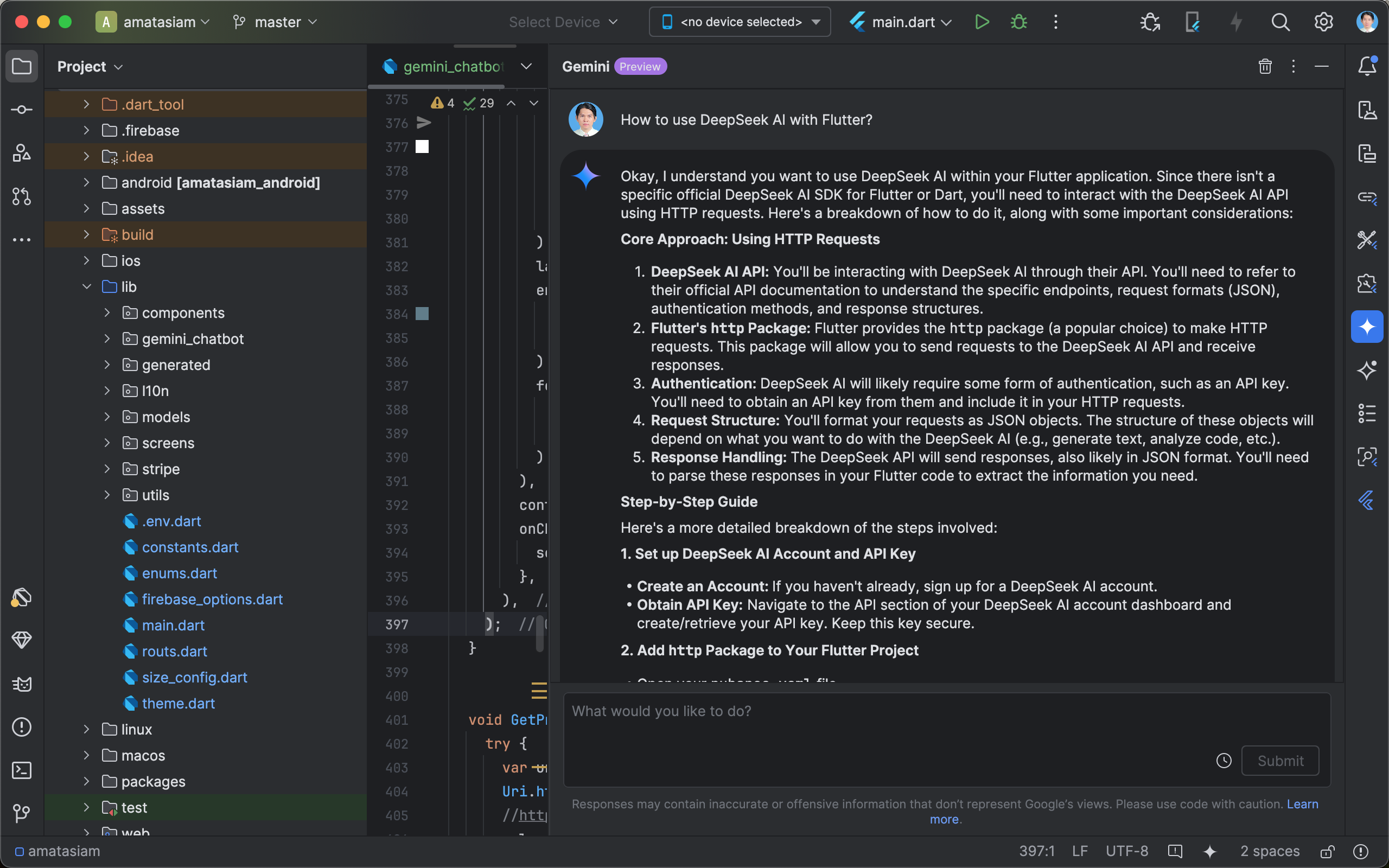

No comments:
Post a Comment