A. What is ecommerce with Drupal look like?
1. Default Drupal Commerce Kickstart public site looklike
Shopping Cart detail od Commerce Kickstart by Drupal
Check out step 1
2. Create a new account
3. Dashboard
4. Content
5. Structure
6. Menu
7. Store
8. List of products
9. Enabled Themes
10. People
11. Modules
12. Configuration
13. Reports
B. How can we build the system like that? Please do the step by step like below whenever you want ot build a ecommerce solution by Drupal.
B.1. Browse to get Drupal setup file
B.2. Lauching Web Platform Installer
B.3. Install Drupal Commerce Kickstart
B.4. Choose database type go with user name and password and database name
B.5. Click I Accept to install prerequisites
B.6. Installing Windows Cache Extension 1.3 for PHP 5.3
B.7. Can configure Drupal Commerce Kickstart with Default Web Site
B.8. Or can configure Drupal Commerce Kickstart with a New Web Site
B.9. Click Yes to accept to configure Drupal on a selected folder
B.10. Installation is successful
B.11. Select an installation profile
B.12. Choose language
B.13. Installing Drupal Commerce, completed 18 of 59, installed Commerce UI module
B.Installed Tax module
B.15. Configure site information
B.16. Example store content
B.17. Drupal Commerce installation complete
B.35. DrupalEcommerce Website on IIS 7
B.36. List of modules of Drupal
B.37. Drupal Commerce database look like
God bless us!
Thanks God and Thanks all!
Only 10$/h or 10% market price I provide full Business Software Solution: mobile app (iOS and Android), Intranet Portal by SharePoint Online or On-Premise, Business Web App, Business Workflow, Power Bi, E-Office, Document Management, Chat system, Customer Interaction Center, Dynamics AX, Dynamics 365.
Or very happy to join your team to develop Mobile App or Business Web App.
Thank you!
Phone: +60 115 199 2689
Email or Skype: ThomasTrungVo@Hotmail.com
Gmail: SharePointTaskMaster@Gmail.com
LinkedIn: https://www.linkedin.com/in/abc365/









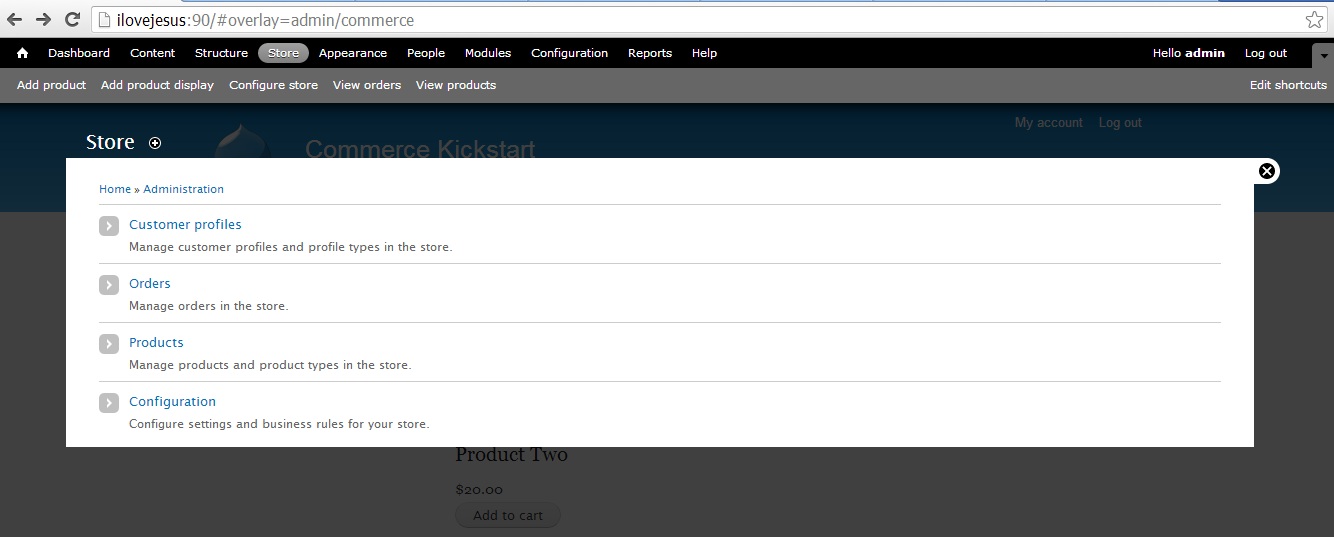











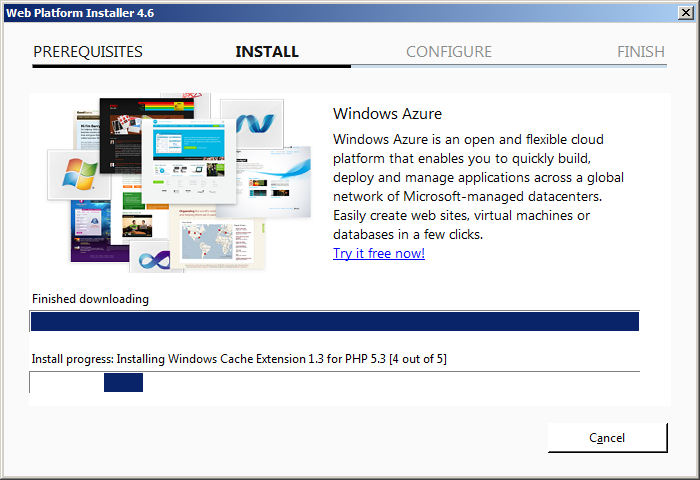














Actualy,I like your post. I agree with your topic and information.
ReplyDeleteEcommerce website
its great information.I have a getting the best information about drupal.I have a added my favorite blog list.thank you for giving the great information..
ReplyDeleteWeb Design Bangalore | Web Development Bangalore