A. Central Admin Features look like
A.1. All Features of SharePoint Server 2016
A.2. Project Server Service Application is already with SharePoint Server 2016
A.3.
B. All Site Collection Type look like
B.1. Business Intelligence Center site collection look like
B.2. All Features of Site Collection Administration
B.3. 4 Project Server features
B.4. CBS webparts
B.5. Project Center, Custom Fields, DrillDown, Summary webparts
B.6. Project Workspaces, GettingStarted, StringFilter, Status, RefinementScript, Remiders, ReportView, ResourceAssignment, ResourceCenter, ResultScript, Risks, StatusApprovals, StrategicImpact
B.7. Task and TeamAssignments Webparts
B.8. Timesheet and Workflow Status webparts
B.9.
C. Download, Setup and Configuration
C.1. Down load SharePoinr Server 2016
https://www.microsoft.com/en-us/download/details.aspx?id=48712C.2. Install software prerequisites
C.3. Welcome to the Microsoft SharePoint 2016 Products Preparation Tool
C.4. Accept terms of the License Agreements
C.5. Configuring Application Server Role, Web Server (IIS) Role
C.6. Downloading Windows Server AppFabric
C.7. Downloading Microsoft Information Protection and Control Client
C.8. Downloading Microsoft WCF Data Services
C.9. Installing Microsoft WCF Data Services
C.10. Needs to restart to continue
C.11. All required prerequisites have been installed or enabled
C.12. Install SharePoint Server
C.13. Product Key
C.14. Accept the terms
C.15. Choose file location
C.16. Installing Microsoft SharePoint Server 2016 Preview Trial
C.17. Run Configuration Wizard
C.18. Welcome to SharePoint Products
C.19. Yes, agree to restart services during configuration
C.20. Choose [Create a new server farm]
C.21. Specify Configuration Database Settings
C.22. Specify Farm Security Settings
C.23. Front-end Server Role look like
C.24. Application Server Role look like
C.25. Distributed Cache Server Role
C.26. Search Server Role
C.27. Custom Server Role
C.28. Single-Server Farm look like
C.29. Configure SharePoint Central Administration Web Application
C.30. Completing the SharePoint Products Configuration Wizard
C.31. Creating the configuration database
C.32. Registering SharePoint services
C.33. Registering SharePoint features
C.34. Provisioning the SharePoint Central Administration Web Application
C.35. Finalizing the SharePoint Products configuration
C.36. Configuration Successful
C.37.
You need mobile app (iOS and Android), Intranet Portal by SharePoint Online or On-Premise, Business Web App, Business Workflow, Power Bi, E-Office, Document Management, Chat system, Customer Interaction Center so call me with only 10$/hour.
Or very happy to join your team to develop Mobile App or Business Web App.
Thank you!
Phone: +60 115 199 2689
Email or Skype: ThomasTrungVo@Hotmail.com
Gmail: SharePointTaskMaster@Gmail.com
LinkedIn: https://www.linkedin.com/in/abc365/
God bless us!
Thomas







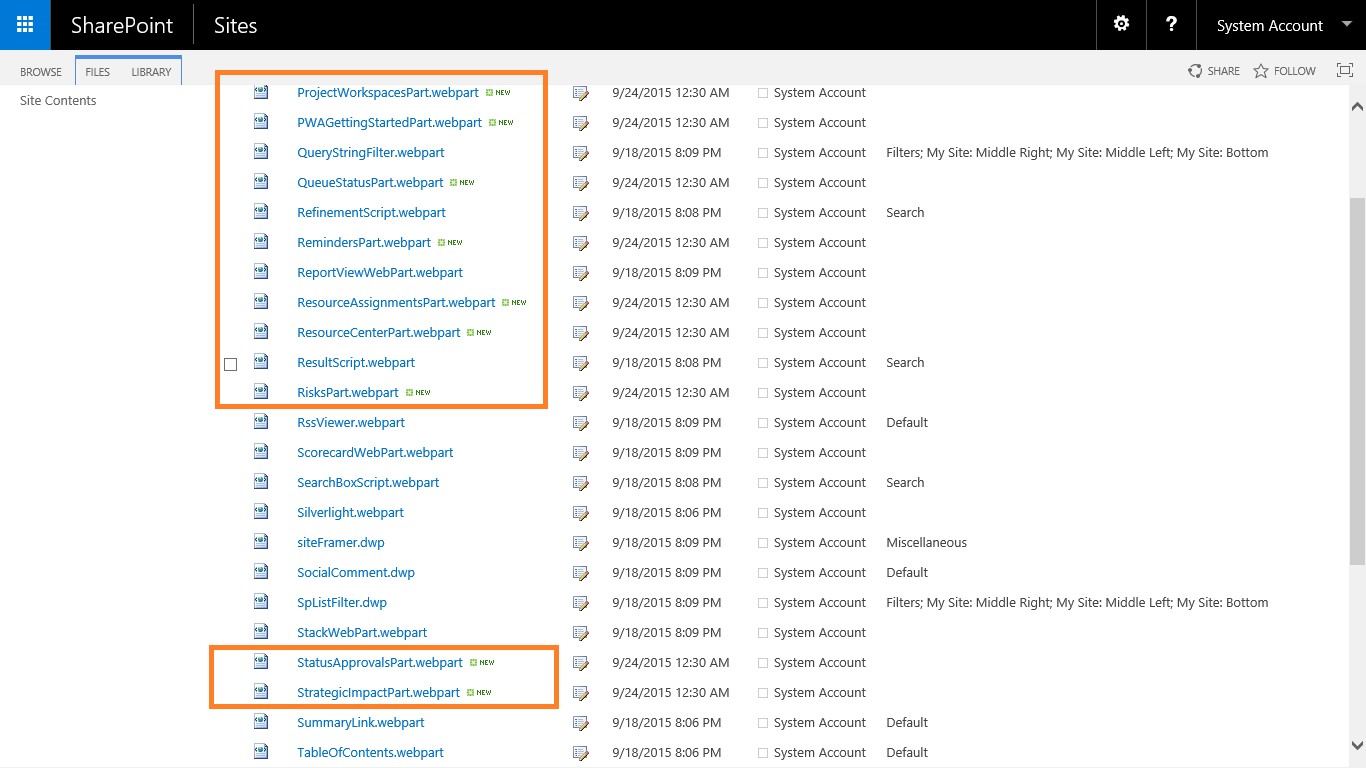





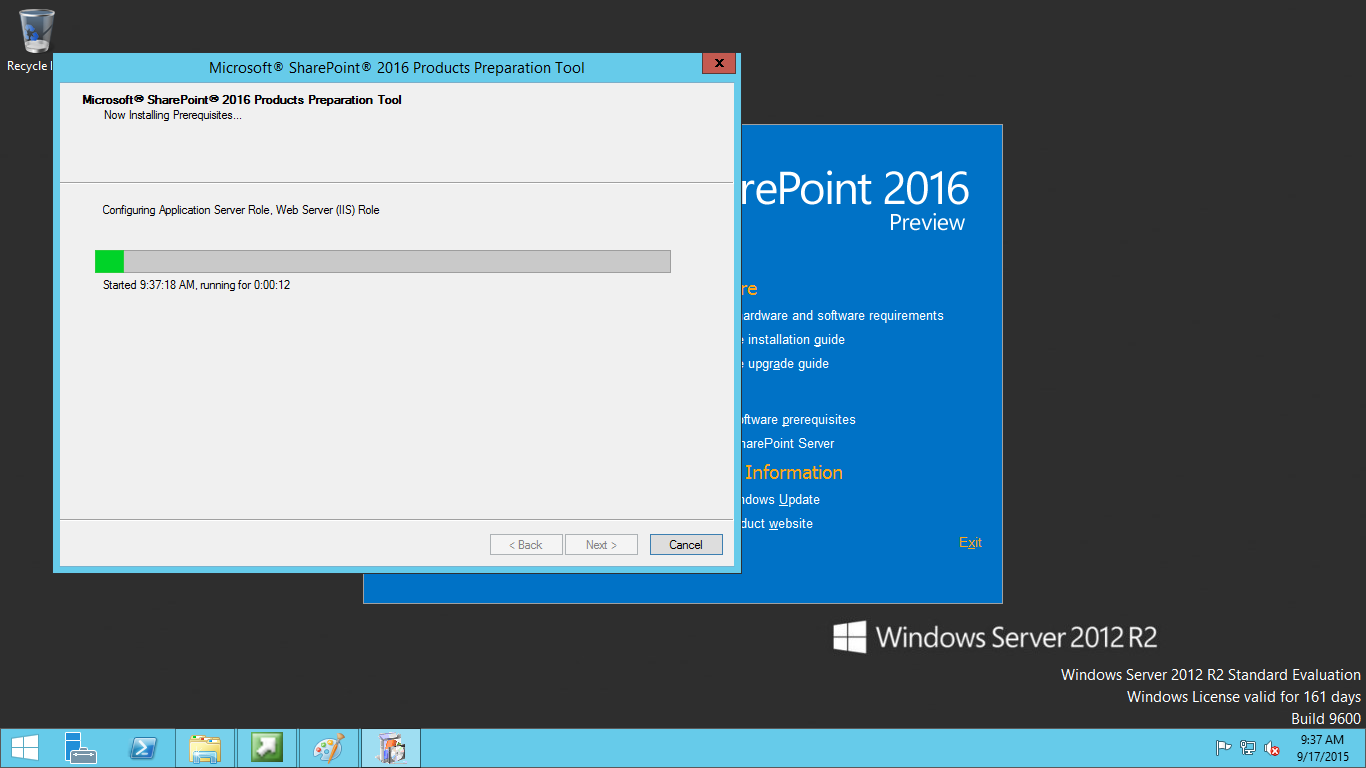































Cool :)
ReplyDeleteReally Helpful ,Thanks for sharing
ReplyDeleteThanks for sharing..
ReplyDeleteThanks
ReplyDeleteGreat!!!
ReplyDeleteHi Thomas,
ReplyDeleteThanks for the post
I did not get this comment "With 100 USD you have SharePoint Server 2016 system inside your local next work to develop or do business", may I know about this.
Thanks,
Adi
Dear Mr. Adi,
DeleteYes, I provide service with only 100 USD you can got an SharePoint Server 2016 for your development system.
Please let me remote to you Windows Server 2012 R2 development operation. Please setup the windows operation system on a Server/Desktop/Laptop with at least 4 cores processor and at least 16 GB RAM. Let the server/desktop/laptop direct connect to internet and you will have a SharePoint Server 2016 after 10 hours.
Thanks and regards
Thomas
https://digimindo365-public.sharepoint.com/
Great!!
ReplyDelete