A. What are the Modules and features of Odoo Open Source ERP, CRM ... look like
(Only 10$/h or 10% market price I provide Full Business Software Solution: Mobile App and Web App)
All Modules of Odoo look like
A.1. Customer list look like
A.2. Leads feature look like
A.3. Opportunities
A.4. Logged Calls
A.5. Deduplicate Contracts
A.7. Inbox Messaging
A.8. Messaging To me
A.9. Messaging To-do
A.10. Archives
A.11. All Projects - Kanban view
A.12. All Projects - List view
A.13. Display Project by Form view
A.14. Projects by Gantt view
A.15. Tasks by Kanban view
A.16. Tasks by List view
A.17. Tasks by Form view
A.18. Tasks by Calendar view
A.19. Tasks by Gantt view
A.20. Tasks - Graph View - Bar Chart
A.21. Tasks - Graph view - Table Mode
A.22. Tasks - Graph view - Line Chart
A.23. Tasks - Graph view - Pie Chart
A.24. Group by Projects and Tasks - Graph view - Bar Chart
A.25.
$200 for each module
Please email: DigimindO365@ABC365.Mobi
Skype: TomaVoDuyTrung or ThomasTrungVo@Hotmail.com or DigimindO365@ABC365.Mobi
Singapore: +6594399071
Kuala Lumpur, Malaysia: +60132301970
Sai Gon, Viet Nam: +84947529003
B. Install Python on Windows Server 2012 R2 operation system, then setup Odoo
B.1. Download a web-based installer for Python
B.2. The Web-Based intaller is installing look like
B.3. Setup was successful
B.4. Download Odoo for Windows
https://www.odoo.com/documentation/8.0/setup/install.html#source-install
B5. Downloading Odoo look like
B.6. Click to run the [Odoo_8.0.latest.exe]
B.7. Choose English
B.8. Welsome to the Oddo 8.0 Setup Wizard
B.9. Agree to setup Odoo
B.10. Choose [All In One]
B.12. Confiure the information for the PostgreSQL connection
B.13. Choose destination folder for Odoo
B.14. Odoo installing look like
B.15. Odoo installing is completed
B.16. Completing the Odoo 8.0 Setup Wizard, then Start Odoo
B.17. Create database for Odoo
B.18. Creating database
B.19. All local models of Odoo look like
(http://localhost:8069/web#view_type=kanban&model=ir.module.module&menu_id=53&action=37)
B.20. Install CRM modules
B.21. Installing CRM modules look like
B.22. Customer list look like
B.23. Leads feature look like
B.24. Opportunities
B.25. Logged Calls
B.26. Deduplicate Contracts
B.27. Inbox Messaging
B.28. Messaging To me
B.29. Messaging To-do
B.30. Archives
B.31. Meetings Calendar
B.32. Whole Company group
B.33. HR Policies
B.34. Support
B.35. Join a group
B.36. My Dashboard
B.37. Leads Analysis
B.38. Opportunities Analysis
B.39. Phone Calls Analysis
B.40. General Settings
C. Download then setup Python tools for Visual Studio 2013
C.1. Download Python Tools for VS 2013
https://github.com/Microsoft/PTVS/releases/v2.2C.2. Click on Python Tools for Visual Studio to setup
C.3. Accept License Agreement then click on [Install]
C.4. Installing Python Tools 2.2 for Visual Studio 2013
C.5. Registering extension in Visual Studio 2013
C.6. Completed the Python Tools 2.2 for Visual Studio 2013 Setup Wizard
C.7. All Python Web templates look like
D. Download code of Odoo from Githup then open it with Visual Studio 2013
D.1. Download Git for Windows
D.2.Setup Git
D.3. Run Git Bash command from ODOO folder
D,4, Use git command to clone the source code from https://github.com/odoo/odoo.git into folder Odoo
D.5. 859 MB of Odoo source code
D.6. 19782 files source code of Odoo
D.7. Source code structure of Odoo look like
D.8. Use Open a Web Site to open Odoo
D.9. Browse to Odoo source code folder to open
D.10. Odoo project web site look like
D.11. Source code of Odoo OpenERP look like
D.12. OdooDatabase inside PostgreSQL look like
D.13. 189 tables of OdooDatabase look like
D.14. 142 Sequences of OdooDatabase look like
D.15. Login accounts and password look like
SELECT id, active, login, password, company_id, partner_id, create_uid,
create_date, login_date, write_uid, write_date, signature, action_id,
password_crypt, alias_id, display_groups_suggestions, default_section_id,
share
FROM res_users;
D.16. Install [Project Management] module
D.17. Loading also Installing [Project Management] module
D.18. Need minimum 100 MB of RAM to run Open ERP with Odoo Open Source Solution
D.19.
Introduction to Programming with Python
Thanks God and Thanks all!
Only 10$/h or 10% market price I provide full Business Software Solution: mobile app (iOS and Android), Intranet Portal by SharePoint Online or On-Premise, Business Web App, Business Workflow, Power Bi, E-Office, Document Management, Chat system, Customer Interaction Center, Dynamics AX, Dynamics 365.
Or very happy to join your team to develop Mobile App or Business Web App.
Thank you!
Phone: +60 115 199 2689 (also on WhatsApp, Viber, Zalo)
Email or Skype: ThomasTrungVo@Hotmail.com
Gmail: SharePointTaskMaster@Gmail.com
LinkedIn: https://www.linkedin.com/in/abc365/











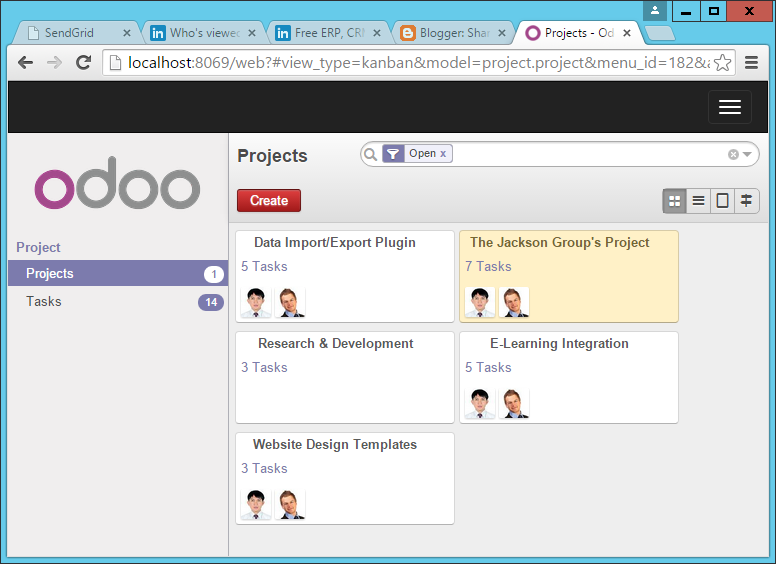















































































Report Bugs Topic tells about the bug reports of this blogs..
ReplyDeleteCloud ERP