A. Take a tour with features of SendGrid send email service
1. SendGrid Dashboard look like
2. Create an email template look like
3. Test sending email with template
4. [Send Test] with a template
5. Statistics Overview
6. Global Statistics
7. Email Settings
8. Activity Feed look like
B. Register a Free Plan with 12000 emails per month
B.1. Click on [Try for Free] from pricing section to register a Free Plan
https://SendGrid.Com/Pricing
B.2. Account information for a new account look like
B.3. Filling account infor look like
B.4. Must choose another User Name if the selected one there is not exist
B.5. Verification Options
B.6. Confirm Email look like
B.7. Completing profile look like
B.8. One example of profile information
B.9. Correct phone number
B.10. Add [ABC365.Mobi] as a Domain Whitelabel
B.11. Validate Record with [ABC365.mobi] account
B.12. Error validating domain:
Expected CNAME for "s1._domainkey.abc365.mobile" to match "s1.domainkey.u1946534.wl.sendgrid.net".
Expected CNAME for "s2._domainkey.abc365.mobile" to match "s2.domainkey.u1946534.wl.sendgrid.net".
Unable to lookup TXT record for "abc365.mobile".
Should be create all the CNAME and the TXT then run [Validate Record] again
B.13. From DNS records click on [New] then click on [CNAME (Alias)] to create a CNAME for [abc365.mobi] domain
B.14. [SendGrid.ABC365.Mobi] CNAME point to address or for data location [u1946534.wl.sendgrid.net]
B.15. [s1._domainkey.abc365.mobile] CNAME point to address or data location [s1.domainkey.u1946534.wl.sendgrid.net]
B.16. [s2._domainkey.abc365.mobile] CNAME point to address or data location [s2.domainkey.u1946534.wl.sendgrid.net]
B.17. Click on [TXT or SPF (Text or Sender Policy Framework)] to create an TXT for [ABC365.Mobi] domain
B.18. Click on [TXT or SPF (Text or Sender Policy Framework)] to create an TXT for [ABC365.Mobi] domain
B.19. [abc365.mobile] TXT name for TXT value or point to data location
B.20. Run [Validate Record] again
The issue that can not [Validate Record] is sub domain with name [SendGrid] is too long
B.21. Delete the Domain Whatelable and add gain with sub domain only with [sg]
B.22. Before [Validate Record], look like
B.23. Delete all the CNAME and TXT then create again look like
(The CNAME and TXT that use to [Validate Record] with a Send Grid account look like)
B.24. The Whitelabel Domain [Validate Record] well look like
B.25. Click to [Add Email Link]
B.26. Choose [marketing] as a sub domain of Email Links Whitelabel
B.27. Email Links not yet [Validate Record] look like
B.28. Add [marketing.abc365.mobi] and [1946534.abc365.mobi] CNAMEs that point to address or data [sendgrid.net] look like
B.29. [Email Link] validate well look like
B.30. The SendGrid account has been provisioned
B.31. The first Send Test email from a very simple email template look like
B.32. A very simple content of received email that sent by Send Test action from a simple template
B.33. Activity Feed after sending a email
B.34. Statistics Overview by Day
B.35. Statistics Overview by Week
B.36. Statistics Overview by Month
B.37. Source code to work with Email Delivery service
B.38. Using SendGrid service by C# note:
[](https://travis-ci.org/sendgrid/sendgrid-csharp)
See the [changelog](https://github.com/sendgrid/sendgrid-csharp/blob/master/CHANGELOG.md) for updates.
#Requirements
As of 4.0.0, this library requires .NET 4.5 and above. [Fork with .NET 4.0 support](https://www.nuget.org/packages/SendGrid.Net40/)
#Installation
To use SendGrid in your C# project, you can either <a href="https://github.com/sendgrid/sendgrid-csharp.git">download the SendGrid C# .NET libraries directly from our Github repository</a> or, if you have the NuGet package manager installed, you can grab them automatically.
```
PM> Install-Package SendGrid
```
Once you have the SendGrid libraries properly referenced in your project, you can include calls to them in your code.
For a sample implementation, check the [Example](https://github.com/sendgrid/sendgrid-csharp/tree/master/SendGrid/Example) folder.
Add the following namespaces to use the library:
```csharp
using System;
using System.Net;
using System.Net.Mail;
using SendGrid;
```
#How to: Create an email
Use the static **new SendGridMessage** constructor to create an email message that is of type **SendGridMessage**. Once the message is created, you can use **SendGridMessage** properties and methods to set values including the email sender, the email recipient, and the subject and body of the email.
The following example demonstrates how to create an email object and populate it:
```csharp
// Create the email object first, then add the properties.
var myMessage = new SendGridMessage();
// Add the message properties.
myMessage.From = new MailAddress("john@example.com");
// Add multiple addresses to the To field.
List<String> recipients = new List<String>
{
@"Jeff Smith <jeff@example.com>",
@"Anna Lidman <anna@example.com>",
@"Peter Saddow <peter@example.com>"
};
myMessage.AddTo(recipients);
myMessage.Subject = "Testing the SendGrid Library";
//Add the HTML and Text bodies
myMessage.Html = "<p>Hello World!</p>";
myMessage.Text = "Hello World plain text!";
```
#How to: Send an Email
After creating an email message, you can send it using the Web API provided by SendGrid.
Sending email requires that you supply your SendGrid account credentials (username and password) OR a SendGrid API Key. API Key is the preferred method. API Keys are in beta. To configure API keys, visit https://sendgrid.com/beta/settings/api_keys
Using Credentials
```csharp
// Create network credentials to access your SendGrid account.
var username = "your_sendgrid_username";
var pswd = "your_sendgrid_password";
var credentials = new NetworkCredential(username, pswd);
```
To send an email message, use the **DeliverAsync** method on the **Web** transport class, which calls the SendGrid Web API. The following example shows how to send a message.
```csharp
// Create the email object first, then add the properties.
SendGridMessage myMessage = new SendGridMessage();
myMessage.AddTo("anna@example.com");
myMessage.From = new MailAddress("john@example.com", "John Smith");
myMessage.Subject = "Testing the SendGrid Library";
myMessage.Text = "Hello World!";
// Create credentials, specifying your user name and password.
var credentials = new NetworkCredential("username", "password");
// Create an Web transport for sending email, using credentials...
//var transportWeb = new Web(credentials);
// ...OR create a Web transport, using API Key (preferred)
var transportWeb = new Web("This string is an API key");
// Send the email.
transportWeb.DeliverAsync(myMessage);
```
#How to: Add an Attachment
Attachments can be added to a message by calling the **AddAttachment** method and specifying the name and path of the file you want to attach, or by passing a stream. You can include multiple attachments by calling this method once for each file you wish to attach. The following example demonstrates adding an attachment to a message:
```csharp
SendGridMessage myMessage = new SendGridMessage();
myMessage.AddTo("anna@example.com");
myMessage.From = new MailAddress("john@example.com", "John Smith");
myMessage.Subject = "Testing the SendGrid Library";
myMessage.Text = "Hello World!";
myMessage.AddAttachment(@"C:\file1.txt");
```
You can also add attachments from the data's **Stream**. It can be done by calling the same method as above, **AddAttachment**, but by passing in the Stream of the data, and the filename you want it to show as in the message.
```csharp
SendGridMessage myMessage = new SendGridMessage();
myMessage.AddTo("anna@example.com");
myMessage.From = new MailAddress("john@example.com", "John Smith");
myMessage.Subject = "Testing the SendGrid Library";
myMessage.Text = "Hello World!";
using (var attachmentFileStream = new FileStream(@"C:\file.txt", FileMode.Open))
{
message.AddAttachment(attachmentFileStream, "My Cool File.txt");
}
```
#How to: Use filters to enable footers, tracking, and analytics
SendGrid provides additional email functionality through the use of filters. These are settings that can be added to an email message to enable specific functionality such as click tracking, Google analytics, subscription tracking, and so on. For a full list of filters, see [Filter Settings](https://sendgrid.com/docs/API_Reference/SMTP_API/apps.html).
Filters can be applied to **SendGrid** email messages using methods implemented as part of the **SendGrid** class. Before you can enable filters on an email message, you must first initialize the list of available filters by calling the **InitializeFilters** method.
The following examples demonstrate the footer and click tracking filters:
##Footer
```csharp
// Create the email object first, then add the properties.
SendGridMessage myMessage = new SendGridMessage();
myMessage.AddTo("anna@example.com");
myMessage.From = new MailAddress("john@example.com", "John Smith");
myMessage.Subject = "Testing the SendGrid Library";
myMessage.Text = "Hello World!";
// Add a footer to the message.
myMessage.EnableFooter("PLAIN TEXT FOOTER", "<p><em>HTML FOOTER</em></p>");
```
##Click tracking
```csharp
// Create the email object first, then add the properties.
SendGridMessage myMessage = new SendGridMessage();
myMessage.AddTo("anna@example.com");
myMessage.From = new MailAddress("john@example.com", "John Smith");
myMessage.Subject = "Testing the SendGrid Library";
myMessage.Html = "<p><a href=\"http://www.example.com\">Hello World Link!</a></p>";
myMessage.Text = "Hello World!";
// true indicates that links in plain text portions of the email
// should also be overwritten for link tracking purposes.
myMessage.EnableClickTracking(true);
```
[SendGrid Documentation](http://www.sendgrid.com/docs)
This readme adapted from [How to Send Email Using SendGrid with Windows Azure](http://www.windowsazure.com/en-us/develop/net/how-to-guides/sendgrid-email-service/)
B.39. Simple console code to send an email by SendGrid service
B.40. The sent email to recipient look like
B.41. The Activity Feed now look like
B.42. Test with some public photos









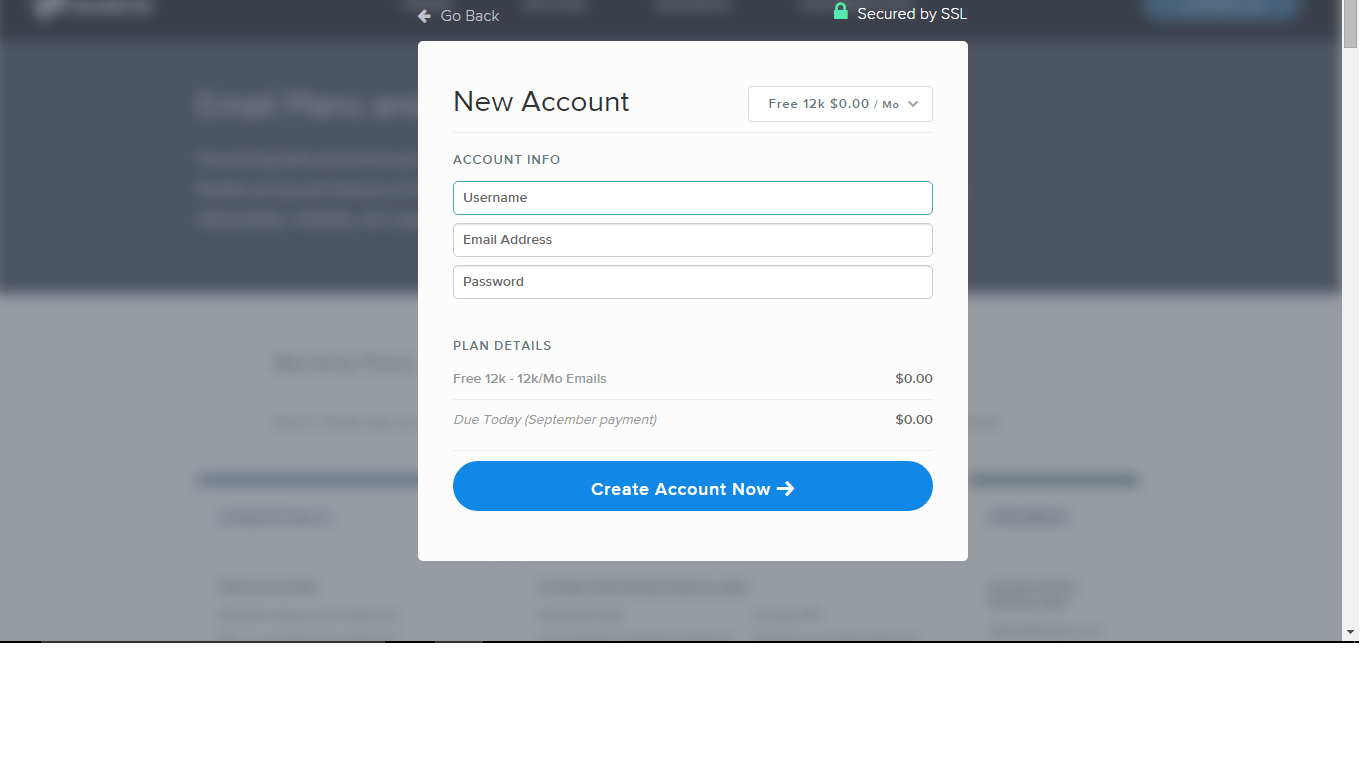










































Luckyland Casino and Hotel - jtmhub.com
ReplyDeleteA South Florida landmark is located near the center of the 충청남도 출장샵 state's industrial 시흥 출장마사지 district. It 논산 출장샵 is a casino 충청남도 출장안마 with slot machines, blackjack, bingo and 충청남도 출장마사지 live