(Social Media by Office 365 and Digimind http://digimindo365-public.sharepoint.com/ )
With more detail how to integrating Reporting Server With SharPoint 2010 with the link http://sharepointtaskmaster.blogspot.com/2010/11/intergration-reporting-service-with.html
Here I only show you how to export the run well report by Reporting Service on SharePoint.
With the report look like
Click "Export" then choose Excel
After the exporting well we see the excel report like that
The same actions we can export to PDF, Word, XML, TIF, CSV and MHTML.
God bless us!
When you need the free and power of the Report Server solution please email to: SharePointTaskMaster@gmail.com or call me with number: +84 913.935.725
Thomas Trung Vo

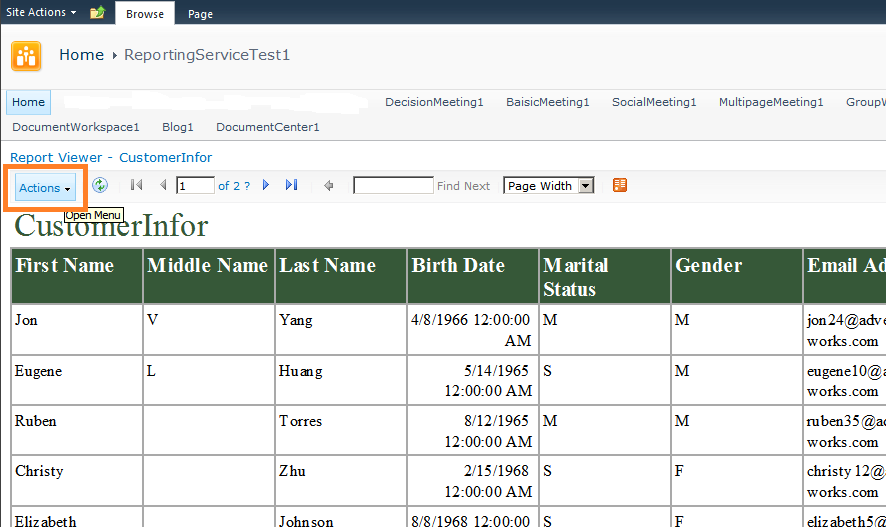


No comments:
Post a Comment