Take a look with real solution from https://digimindO365-public.sharepoint.com
1. Goto settings of Twitter
2. Click on Widgets function menu at the left menu
3. Twitter Widgets and its embedded code location
4. Twitter Widgets embedded code look like
<a class="twitter-timeline" href="https://twitter.com/ThomasTrung" data-widget-id="539260369886121984">Tweets by @ThomasTrung</a>
<script>!function(d,s,id){var js,fjs=d.getElementsByTagName(s)[0],p=/^http:/.test(d.location)?'http':'https';if(!d.getElementById(id)){js=d.createElement(s);js.id=id;js.src=p+"://platform.twitter.com/widgets.js";fjs.parentNode.insertBefore(js,fjs);}}(document,"script","twitter-wjs");</script>
5. The Twitter Widgets code inside a SharePoint Page Layout look like
6. One of a SharePoint Page Layout with Twitter Widgets at the top right
7. Twitter Widgets at the top right section of SharePoint Page Layout
Call me whenever you need an Office 365 solution or SharePoint On-Premises solution or integration solution Digimind Media Social Monitoring with web application (Portal, Cotent Management System)
Freelancer with 10USD/Hour or full package solution include development or fixing critical issues or documentation for application or system.
Thanks God and Thanks all!
Only 10$/h or 10% market price I provide full Business Software Solution: mobile app (iOS and Android), Intranet Portal by SharePoint Online or On-Premise, Business Web App, Business Workflow, Power Bi, E-Office, Document Management, Chat system, Customer Interaction Center, Dynamics AX, Dynamics 365.
Or very happy to join your team to develop Mobile App or Business Web App.
Thank you!
Phone: +60 115 199 2689 (also on WhatsApp, Viber, Zalo)
Email or Skype: ThomasTrungVo@Hotmail.com
Gmail: SharePointTaskMaster@Gmail.com
LinkedIn: https://www.linkedin.com/in/abc365/




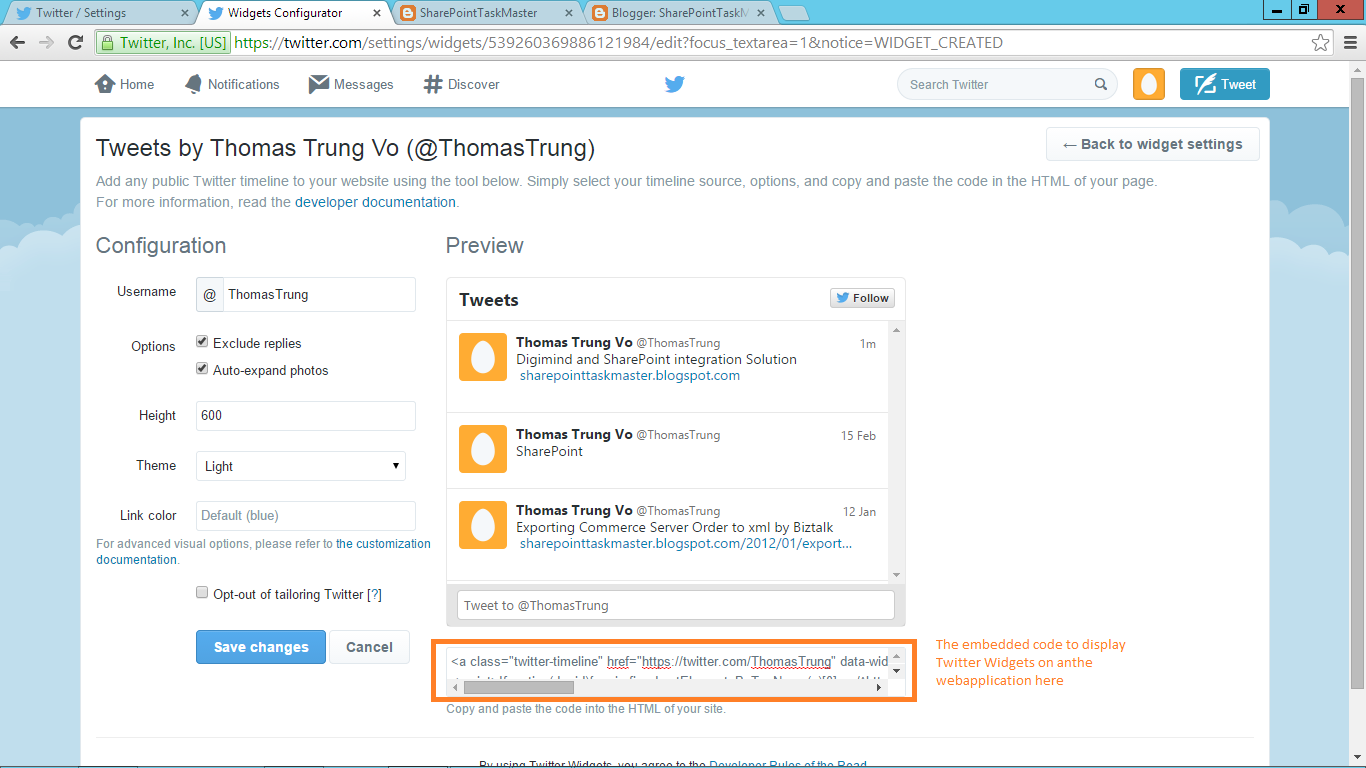



No comments:
Post a Comment